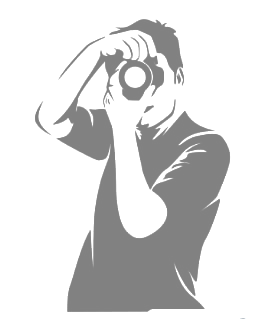minolta dynax 500 si super и 42 мм
Всего 3 сообщ.
|
Показаны 1 - 3
minolta dynax 500 si super и 42 мм
купил переходник на 42 мм для minolta dynax 500 si super, но почему-то когда поставил, фотик решил не фотографировать, на ручном пробовал, тоже ничего, что делатЬ?
Re[rublenok]:
[quot]Camera Procedure
5000, 7000, 9000, 3000i, 5000i, 7000i, 8000i No preparation needed to use T-mount
lenses.
2xi, 3xi, Spxi Requires circuit modification by Minolta.
5xi Press and hold SPOT and FUNC. buttons and switch from LOCK to ON.
7xi/9xi Press and hold AEL and FUNC. buttons and move power switch from LOCK to
ON.
300si Press and hold FLASH and DRIVE/SELFTIMER buttons and move power switch
from LOCK to ON. (Off appears in LCD panel)
400si Press and hold Drive Mode and AV buttons and move power switch from LOCK
to ON.
500si Press and hold Drive Mode and SPOT buttons and move power switch from
LOCK to ON.
505si Super Press and hold Self Timer and SPOT buttons and move power switch
from LOCK to ON.
600si Press and hold the LENS RELEASE button and FILM SPEED button with the
lens removed and move the power switch from LOCK to ON. (OFF appears in LCD
panel)
700si Press and hold SPOT and CARD buttons and move power switch from LOCK to
ON.
800si Press and hold SUBJECT PROGRAM and AEL buttons and move power switch from
LOCK to ON.(OFF appears in LCD panel)
Vectis S-1 Press ON/OFF to turn camera ON. Open door that covers hidden buttons.
Press the Drive Mode button (fathest on the left) and the MODE button together.
"ON" will appear in the LCD panel. Press the "SEL" button (second from right in
hidden buttons). "OFF" Will appear in the LCD panel.
Vectis S-100 Subject Program and +/-, then press any other button to confirm;
displays 'on' in display even with adapted manual lens attached.
RD-175 Press and hold DRIVE/SELFTIMER and AV buttons and move power switch from
LOCK to ON. (ON appears in LCD panel)
XTsi Press and hold the Selftimer-Drive Mode button and Spot/AE button while
sliding the Main Switch to ON (OFF appears in LCD panel).
404si Press and hold the P and Self Timer switches with Function Dial at ME
while sliding the Main Switch to ON.
Discussions on the MML have indicated that exposure adjustments may be needed
when using certain manual focus lenses on AF bodies. [/quot]
5000, 7000, 9000, 3000i, 5000i, 7000i, 8000i No preparation needed to use T-mount
lenses.
2xi, 3xi, Spxi Requires circuit modification by Minolta.
5xi Press and hold SPOT and FUNC. buttons and switch from LOCK to ON.
7xi/9xi Press and hold AEL and FUNC. buttons and move power switch from LOCK to
ON.
300si Press and hold FLASH and DRIVE/SELFTIMER buttons and move power switch
from LOCK to ON. (Off appears in LCD panel)
400si Press and hold Drive Mode and AV buttons and move power switch from LOCK
to ON.
500si Press and hold Drive Mode and SPOT buttons and move power switch from
LOCK to ON.
505si Super Press and hold Self Timer and SPOT buttons and move power switch
from LOCK to ON.
600si Press and hold the LENS RELEASE button and FILM SPEED button with the
lens removed and move the power switch from LOCK to ON. (OFF appears in LCD
panel)
700si Press and hold SPOT and CARD buttons and move power switch from LOCK to
ON.
800si Press and hold SUBJECT PROGRAM and AEL buttons and move power switch from
LOCK to ON.(OFF appears in LCD panel)
Vectis S-1 Press ON/OFF to turn camera ON. Open door that covers hidden buttons.
Press the Drive Mode button (fathest on the left) and the MODE button together.
"ON" will appear in the LCD panel. Press the "SEL" button (second from right in
hidden buttons). "OFF" Will appear in the LCD panel.
Vectis S-100 Subject Program and +/-, then press any other button to confirm;
displays 'on' in display even with adapted manual lens attached.
RD-175 Press and hold DRIVE/SELFTIMER and AV buttons and move power switch from
LOCK to ON. (ON appears in LCD panel)
XTsi Press and hold the Selftimer-Drive Mode button and Spot/AE button while
sliding the Main Switch to ON (OFF appears in LCD panel).
404si Press and hold the P and Self Timer switches with Function Dial at ME
while sliding the Main Switch to ON.
Discussions on the MML have indicated that exposure adjustments may be needed
when using certain manual focus lenses on AF bodies. [/quot]
Re[Bobcat]:
спасибо огромное, прям выручили!!